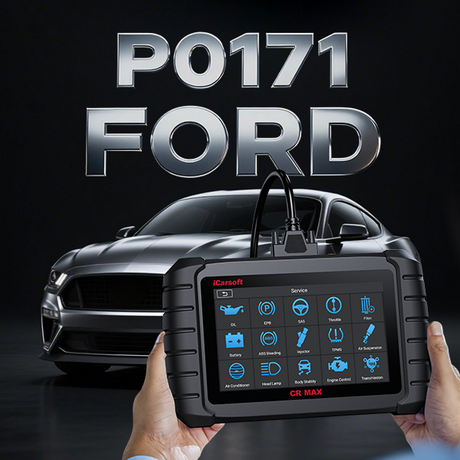Table of Contents
1. What Does the P1299 Code Mean?
The P1299 code indicates that the engine's coolant temperature has exceeded safe limits. Modern engines are equipped with safety measures that trigger this code to protect critical components from damage caused by overheating. When detected, the engine typically enters a Limp Mode, restricting performance to avoid further strain.

2. Common Causes of the P1299 Code
- Stuck Thermostat: Prevents proper coolant circulation.
- Insufficient Coolant: Caused by leaks or improper maintenance.
- Cooling Fan Failures: A broken fan motor or relay reduces cooling efficiency.
- Radiator Blockages: Debris or scale build-up can obstruct coolant flow.
- Faulty Sensors: Malfunctioning temperature sensors may send incorrect signals to the ECM.

3. Warning Signs of Engine Overheating
- Temperature gauge in the red zone.
- Warning lights for engine overheating.
- Decreased engine performance (Limp Mode).
- Steam or smoke from the hood.
- Gurgling sounds or coolant overflow from the reservoir.
4. Steps to Resolve the P1299 Code
- Coolant Inspection: Check levels and refill if low. Inspect for visible leaks.
- Thermostat Check: Replace if stuck or damaged.
- Cooling Fan Test: Ensure the fan is operational and controlled by the ECU.
- Radiator Maintenance: Flush the radiator to remove debris or blockages.
- Sensor Diagnostics: Test and replace faulty coolant temperature sensors.
- Advanced Diagnostics: Use tools like the iCarsoft CR Max or CR Eagle to identify deeper system issues.
5. How iCarsoft CR Max and iCarsoft CR Eagle Enhance Diagnostics?
Both iCarsoft CR MAX and iCarsoft CR Eagle are indispensable for diagnosing P1299 and other engine cooling problems.
5.1 iCarsoft CR MAX
- Live Data Analysis: Monitor engine coolant temperature and fan operation in real time.
- System-Specific Scans: Analyze faults in the cooling system, including thermostat and fan performance.
- Actuator Testing: Test individual components like cooling fans and relays directly.
- Error Code Management: Read, interpret, and clear codes efficiently.

5.2 iCarsoft CR Eagle
- Detailed ECU Testing: Pinpoint issues with coolant sensors and related components.
- Guided Repair Functions: Step-by-step solutions for repairing and adapting cooling system parts.
- Calibration Support: Recalibrate components like thermostats and fans after replacement.
- Enhanced Live Data: Provides graphical representations of coolant temperature changes and fan speeds.

6. Tips to Prevent Overheating Issues
- Regularly check coolant levels and top up as needed.
- Replace the thermostat and sensors as part of routine maintenance.
- Flush the radiator periodically to prevent blockages.
- Keep the cooling fan and its components in good working order.
- Pay attention to unusual temperature gauge readings or warning lights.
7. Final Thoughts
The P1299 code serves as a critical warning that your engine is overheating, and ignoring it can lead to costly damage. By using advanced tools like the iCarsoft CR MAX and iCarsoft CR Eagle, you can diagnose and resolve the issue with ease, ensuring your vehicle's cooling system remains in top condition. Proactive maintenance and timely repairs are key to preventing such issues in the future.