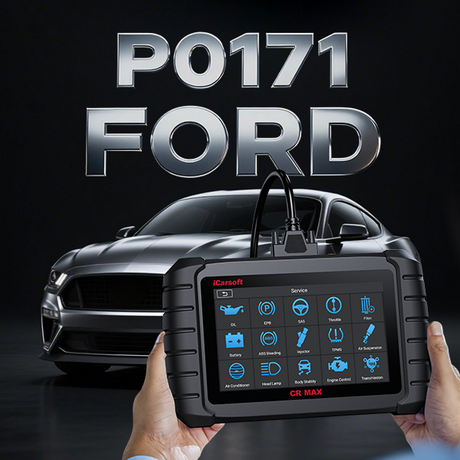Hey there, car enthusiasts and DIY mechanics! If you’ve spotted the “Check Engine” light glaring at you on your dashboard and dug into your OBD-II scanner to find a P0121 error code, you’re in the right place. This common trouble code can throw a wrench in your day, but don’t worry—I’m here to break it down in simple terms, explain what it means, and show you how to tackle it like a pro. Plus, I’ll recommend the perfect CR Max and CR Eagle tools from iCarsoft to make diagnosing and fixing P0121 a breeze. Let’s hit the road!
Table of Contents
What Does the P0121 Code Mean?
The P0121 error code is a generic OBD-II trouble code that indicates an issue with the Throttle Position Sensor (TPS) or its circuit. Specifically, it signals that the TPS voltage is lower than expected, which can disrupt your vehicle’s ability to control the throttle properly. This code is common in vehicles with electronic throttle control systems, like many modern cars from Toyota, Honda, Ford, and BMW.
Why does this happen? Here are a few common causes:
- A faulty Throttle Position Sensor (TPS).
- Damaged or loose wiring and connectors in the TPS circuit.
- A malfunctioning Engine Control Module (ECM) or Powertrain Control Module (PCM).
- Low battery voltage affecting sensor performance.
If left unaddressed, P0121 can lead to poor acceleration, rough idling, or even stalling—definitely not something you want on your daily commute!

Symptoms of the P0121 Code
So, how do you know if your car is throwing a P0121 code? Watch out for these signs:
- The “Check Engine” light is illuminated on your dashboard.
- Reduced engine power or sluggish acceleration, especially when pressing the gas pedal.
- Rough idling or stalling, particularly at low speeds.
- Unresponsive throttle—your car might feel like it’s not reacting to your input.
If you notice any of these, it’s time to grab your trusty diagnostic tool and dig deeper. Ignoring the P0121 code could lead to worse performance issues or even damage to your engine over time.

How to Diagnose the P0121 Code
Diagnosing a P0121 code doesn’t have to be overwhelming—especially with the right tools like the CR Max and CR Eagle from iCarsoft. Here’s a step-by-step guide to get you started:
- Scan the Code: Use an OBD-II scanner, such as the CR Max or CR Eagle, to confirm the P0121 code and check for related codes (like P0120 or P0220, which also relate to the TPS). These iCarsoft tools provide multi-system diagnostics, making it easy to pinpoint the issue.
- Inspect the Throttle Position Sensor: Locate the TPS (usually near the throttle body) and visually check for damage, loose connections, or corrosion. Use the live data streaming feature on the CR Max or CR Eagle to monitor TPS voltage—typically, it should read around 0.5–1.0 volts at idle and increase with throttle input.
- Check the Wiring and Connectors: Look for frayed wires, loose connections, or breaks in the TPS circuit. A multimeter can help test continuity if needed.
- Test the ECM/PCM: If the TPS and wiring seem fine, the issue might lie with the Engine Control Module. The CR Eagle, with its advanced diagnostic capabilities, can help you verify ECM functionality across multiple vehicle systems.
- Reset and Retest: Clear the code using your iCarsoft tool and take the car for a test drive to see if the code reappears.
The CR Max and CR Eagle from iCarsoft are perfect for this job, offering user-friendly interfaces, wide vehicle coverage, and free lifetime updates. Visit https://www.icarsoft-us.com/ to explore these top-notch car diagnostic tools and get started!
Why Choose iCarsoft for Diagnosing P0121?
At iCarsoft, we’re dedicated to empowering car owners and mechanics with reliable car diagnostic tools. Here’s why the CR Max and CR Eagle are your go-to solutions for tackling the P0121 code:
iCarsoft CR Max
- Multi-System Diagnostics: Covers engine, transmission, ABS, and more, allowing you to diagnose P0121 and any related issues with ease.
- Live Data Streaming: Monitors real-time TPS voltage and other sensor data to pinpoint the exact problem.
- User-Friendly Interface: Perfect for beginners, with clear instructions and an intuitive design.
- Free Lifetime Updates: Stay up-to-date with the latest vehicle models and codes—no extra costs!
iCarsoft CR Eagle
- Advanced Features: Offers enhanced diagnostics for premium vehicles, including advanced coding and programming options for complex issues like P0121.
- Wide Vehicle Coverage: Works on nearly every major brand, making it ideal for diagnosing TPS problems on diverse car makes and models.
- Portable and Durable: Compact design for on-the-go use, with a long-lasting battery to handle any job.
Both tools are affordable, reliable, and backed by iCarsoft’s free software updates and excellent customer support. Head over to https://www.icarsoft-us.com/ to grab your CR Max or CR Eagle and keep your car running smoothly with these top-tier car diagnostic tools!

How to Fix the P0121 Code
Once you’ve diagnosed the issue with your CR Max or CR Eagle, here’s how to resolve it:
- Replace the Throttle Position Sensor: If the TPS is faulty, replace it with a high-quality OEM or aftermarket part that matches your vehicle’s specifications.
- Repair Wiring or Connectors: Fix any damaged wires or loose connections in the TPS circuit to restore proper voltage readings.
- Update or Replace the ECM/PCM: If the ECM is the culprit, consult a professional mechanic or use the advanced capabilities of the CR Eagle to reprogram or replace it.
- Reset the Code: Use your iCarsoft tool to clear the P0121 code, then test drive the vehicle to ensure the issue is resolved.
With the CR Max or CR Eagle, you can reset the code and verify the fix—no need for a costly trip to the shop! Visit https://www.icarsoft-us.com/ to explore these powerful car diagnostic tools and take control of your vehicle’s health.

Prevent P0121 in the Future
Want to keep the P0121 code from coming back? Here are a few tips:
- Regularly maintain your vehicle, including throttle body cleanings and sensor checks, to prevent wear and tear.
- Use high-quality fuel and follow manufacturer-recommended maintenance schedules to avoid sensor issues.
- Schedule routine OBD-II scans with your CR Max or CR Eagle from iCarsoft to catch problems early. Check out https://www.icarsoft-us.com/ for the best car diagnostic tools to keep your ride in top shape!
By staying proactive, you’ll save money on repairs and keep your car running smoothly.
Ready to Tackle P0121? Get Your iCarsoft Tool Today!
Don’t let the P0121 code slow you down—diagnosing and fixing it is easier than ever with the CR Max and CR Eagle from iCarsoft. These car diagnostic tools are your key to keeping your vehicle in top condition. Visit https://www.icarsoft-us.com/ to grab your tool and take charge of your car’s health today!
Have questions about P0121 or need help choosing the perfect iCarsoft tool? Drop us a line at support@icarsoft.us—we’re here to help you get back on the road with confidence!