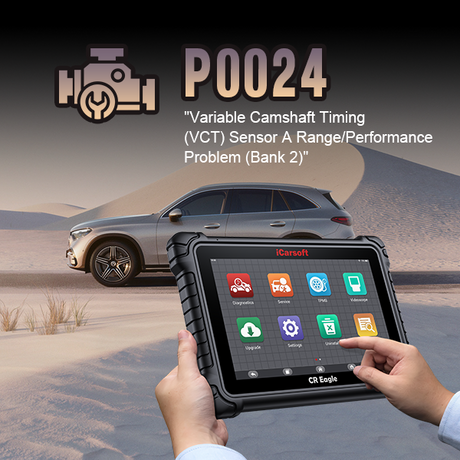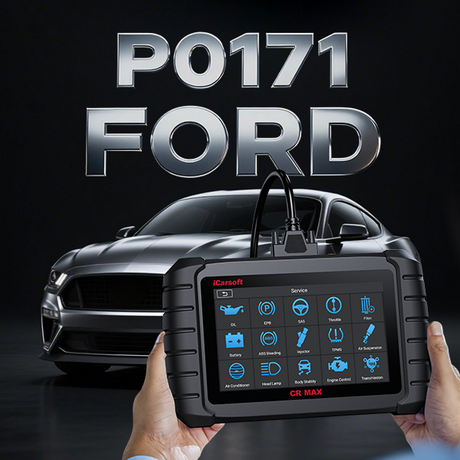Ever seen your check engine light pop on and wondered what’s wrong? That’s where OBD-II codes come in. Since 1996, every car sold in the U.S. has an On-Board Diagnostics (OBD-II) system, a powerful tool that monitors your vehicle’s health. With an iCarsoft OBD-II scanner, you can read these codes, pinpoint issues, and save on repair costs—whether you’re a DIY mechanic or a professional.

In this guide, we’ll break down what OBD-II codes are, how they work, and how iCarsoft’s professional car diagnostic tools make troubleshooting a breeze. Let’s dive in!
What Are OBD-II Codes and Why Do They Matter?
Your car’s OBD-II system is like a doctor, constantly checking vital signs through a network of sensors. These sensors monitor everything from your engine and transmission to emissions and safety systems. When something’s off, the system generates an OBD-II code and may trigger the check engine light.
Using an iCarsoft OBD-II scanner for car diagnostics, you can access these codes via the OBD-II port (usually under the dashboard). The codes act as a roadmap, guiding you or your mechanic to the problem—whether it’s a misfiring engine or a faulty oxygen sensor.
Why Choose iCarsoft? Our scanners, like the iCarsoft CR MAX, support over 59 vehicle brands, including Mercedes, Porsche, LandRover, BMW, Ford and so on. Get dealership-level diagnostics at an affordable price.
Understanding Diagnostic Trouble Codes (DTCs)
Diagnostic Trouble Codes (DTCs) are the heart of the OBD-II system. When a sensor detects an issue—like low fuel pressure or a failing catalytic converter—the Electronic Control Unit (ECU) saves it as a DTC. These codes are five characters long (e.g., P0300) and tell you:
- The system affected (engine, body, chassis, or network)
- Whether it’s a generic or manufacturer-specific issue
- The specific fault, like a misfire or emissions leak
A steady check engine light often points to emissions or minor issues, while a flashing light signals a critical problem that needs immediate attention. An affordable OBD2 code reader for home mechanics like the iCarsoft CR V3.0 can help you decode these alerts quickly.
Where to Find Your OBD-II Port

The OBD-II port is your gateway to vehicle diagnostics. It’s typically located:
- Under the dashboard, near the steering wheel
- In the center console
- Near the passenger-side footwell (check your manual for specifics)
Plug in an iCarsoft OBD-II scanner for BMW diagnostics or any other brand, and you’re ready to read codes in minutes.
How iCarsoft Scanners Use OBD-II Codes
OBD-II codes cover a wide range of issues, from airbag malfunctions to brake problems. While standard codes (like P0420 for catalytic converter issues) are universal, some brands use proprietary codes. That’s where iCarsoft shines—our scanners, like the CR MAX, read both generic and manufacturer-specific codes for brands like Mercedes-Benz, Audi, and Jeep.
Here’s how it works:
- Connect the scanner to the OBD-II port.
- Read the code (e.g., P0300 for a cylinder misfire).
- Use the scanner’s troubleshooting tips to diagnose and fix the issue.
Our scanners also display live data, letting you monitor your car’s performance in real-time—a must for professional mechanics.
Types of OBD-II Codes
OBD-II codes are grouped into four categories:
- P (Powertrain): Engine and transmission (e.g., P0300 for misfires)
- B (Body): Airbags, climate control, and seats
- C (Chassis): Brakes, steering, and suspension
- U (Network): Wiring and communication issues
Powertrain codes are the most common, often linked to the check engine light. “Pending codes” may not trigger the light and clear after 40 warm-up cycles if the issue resolves. For accurate diagnostics, use a professional car diagnostic tool for DIY mechanics like the iCarsoft CR Elite.
Decoding an OBD-II Code
Each OBD-II code follows a clear structure:
- First character: System (P, B, C, U)
- Second character: Generic (0) or manufacturer-specific (1)
- Third character: Subsystem (e.g., 1 for fuel/air, 3 for ignition)
- Last two characters: Specific fault
For example, P0420 means a generic powertrain issue with the catalytic converter. iCarsoft scanners provide detailed explanations, making it easy to understand and fix.
OBD-II Scanner vs. Code Reader
A code reader is a basic tool that reads and clears DTCs. An OBD-II scanner, like the iCarsoft CR Pro for vehicle troubleshooting, goes further:
- Reads generic, pending, and manufacturer-specific codes
- Offers troubleshooting guidance
- Displays live data and graphs for in-depth analysis
With iCarsoft, you get professional-grade features at a fraction of the cost of dealership tools.
Can You Check Codes Without a Scanner?
While possible, accessing OBD-II codes without a scanner is tricky. Some vehicles let you retrieve codes via the ignition key or dashboard settings, but the process varies by brand. For a hassle-free solution, visit an auto parts store for free code reading or invest in a best OBD-II scanner for car diagnostics from iCarsoft.
How to Clear OBD-II Codes
Clearing codes with an iCarsoft scanner is simple:
- Plug the scanner into the OBD-II port.
- Navigate to the “Clear Codes” option.
- Confirm to reset the ECU.
Without a scanner:
- Disconnect the battery.
- Turn the ignition ON and OFF 3-5 times.
- Press the horn for 30 seconds.
- Wait 15 minutes, reconnect the battery, and check the light.
Warning: Clearing codes without fixing the issue won’t solve the problem—it’ll likely return.
Common OBD-II Codes to Know
Here are some frequent codes and their meanings:
- P0128: Coolant thermostat issue (temperature too low)
- P0300: Random/multiple cylinder misfire
- P0420: Catalytic converter efficiency below threshold
- P0441: EVAP system incorrect purge flow
- P0455: EVAP system large leak detected
Use an iCarsoft scanner to get detailed insights and fix these issues confidently.
Frequently Asked Questions
What does code P0420 mean?
P0420 indicates a catalytic converter efficiency issue. It could be a faulty converter, oxygen sensor, or exhaust leak. Use an iCarsoft CR Pro to confirm and troubleshoot.
Can I drive with a check engine light on?
If the light is steady, you can often drive short distances but should diagnose it soon. A flashing light means stop driving and address the issue immediately to avoid damage.
Which iCarsoft scanner is best for my car?
The iCarsoft CR MAX supports over 59 brands, making it ideal for multi-vehicle diagnostics. For single-brand needs, check our product page.
Why Trust iCarsoft for Your Diagnostics?
Whether you’re troubleshooting a check engine light or maintaining a fleet, iCarsoft’s OBD-II scanners deliver unmatched reliability. Our tools are designed for:
- DIY Mechanics: Save money with easy-to-use scanners.
- Professionals: Handle complex diagnostics for any vehicle brand.
- Enthusiasts: Monitor performance with live data and graphs.
Ready to take control of your car’s health? Explore our range of scanners, including the CR MAX and CR V3.0. Need help? Contact service@icarsoft.us or visit our support page for software updates.